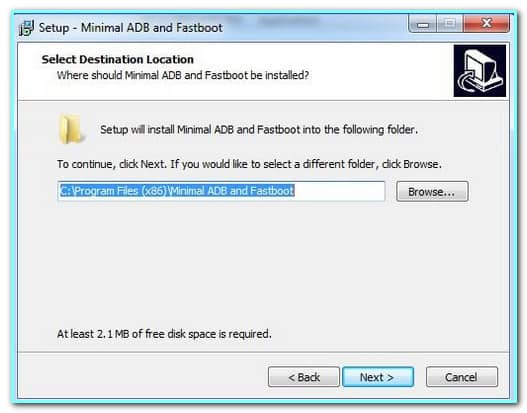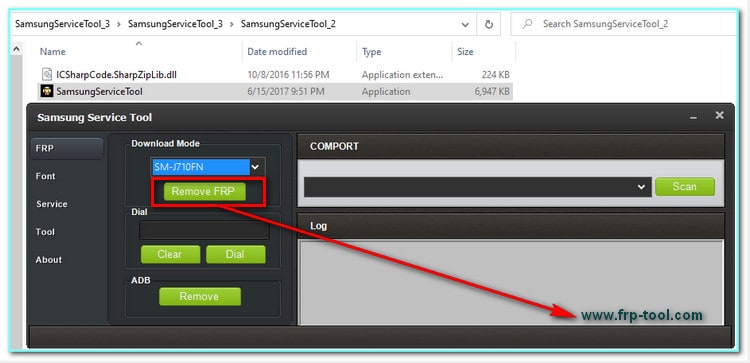Sometimes your phone asks for a Google account after a reset. This is called FRP lock. FRP means Factory Reset Protection. It helps keep your phone safe. But if you forget your email or password, you may get locked out.
This guide will help you remove the FRP lock on the Asus Zenfone 3 Max (model ZC520TL). It is simple and safe. You don’t need to be an expert. Just follow each step carefully.
What You Need
Before we begin, you will need a few things:
- A Windows computer
- A USB cable
- SP Flash Tool (this helps fix your phone)
- Asus USB driver (this helps your computer talk to the phone)
- The correct FRP file and scatter file for your phone model
You can find these files online. Make sure you download from a trusted website.
Get Everything Ready
- First, download the SP Flash Tool to your computer.
- Download and install the Asus USB driver.
- Download the scatter file and FRP file for your phone’s chipset.
Your phone may use MT6737T or MT6737M. Check carefully.
Open SP Flash Tool
- Go to the folder where you downloaded SP Flash Tool.
- Open the file called flash_tool.exe.
- Click on the “Scatter-loading” button.
- Find and select the scatter file you downloaded.
- Now, go to the “Format” tab.
- Choose “Manual Format Flash.”
In this step, you will enter two codes:
- Begin address: 0x13c00000
- Format length: 0x100000
Type the numbers exactly as shown.
Connect Your Phone
- Turn off your Asus Zenfone 3 Max.
- Hold the Volume Down button.
- While holding the button, connect your phone to the computer using the USB cable.
- In SP Flash Tool, click the “Start” button.
Now the tool will begin working. This will take a few seconds.
You’re Done!
If you see a green checkmark, the FRP lock is removed!
You can now unplug your phone and turn it on.
Set up your phone like new. You can use a new Google account. The old lock is gone.
Things to Be Careful About
- Make sure the scatter file matches your phone’s chip.
- Don’t unplug your phone while the tool is working.
- This will remove your Google lock, but it may also delete some data.
Extra Tip
If this method doesn’t work, don’t panic. You can try again or ask someone who works with phones. Some shops use a tool called UFI Box, but that is for trained people.
Final Words
Now you know how to remove the FRP lock from the Asus Zenfone 3 Max ZC520TL. This is a safe and easy way to unlock your phone in 2025.
Follow each step, take your time, and you’ll be done in minutes!