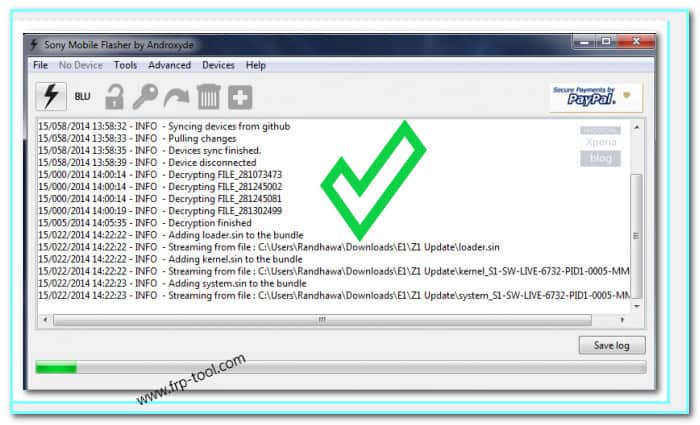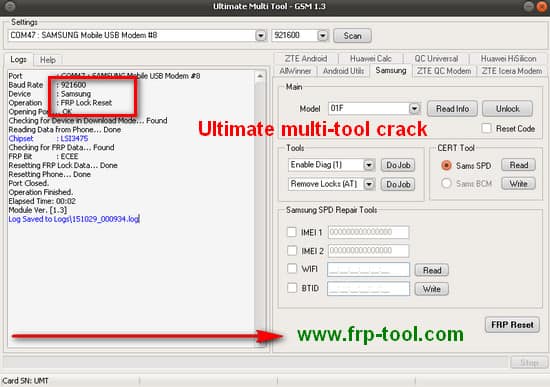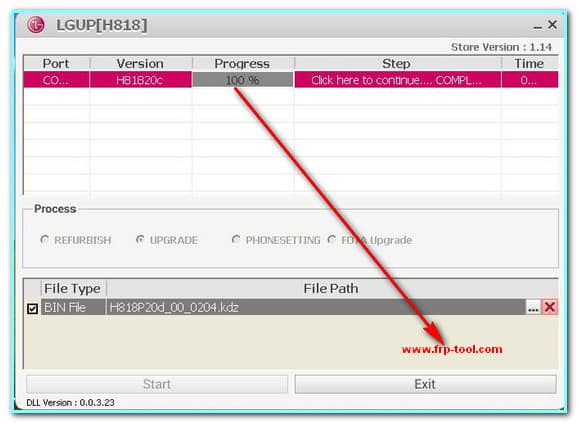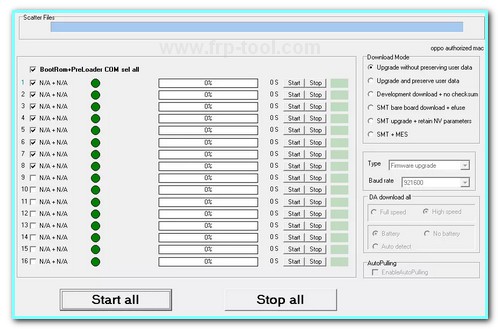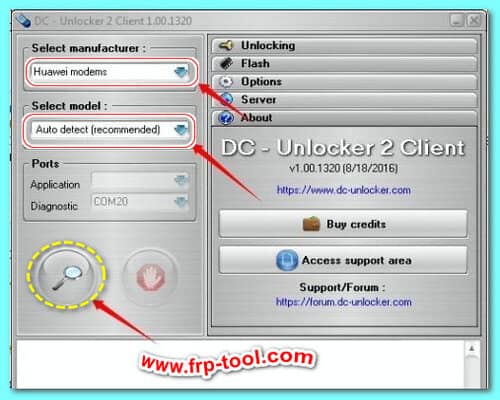Sony Flash Tool is another useful tool for flashing purpose of Sony Xperia phones. It enables you to flash the stock ROM on different Sony Xperia smartphones. The prime driven factor behind the popularity of this application is that it comes with a very user-friendly interface.
Sony flash tool works only for Sony Xperia devices. Today, you are going to learn the process of how to download and install Sony Xperia Flash Tool. So, let’s begin.
you can Read world fast popular unlock tools
Click Link → MSM download tool oppo a3s crack
Click Link → ultimate multi tool download for pc
How to Install Sony Flash Tool
Well, get the latest Sony Flash tool in your PC by clicking on the download link below.
Click on the link:
Flashtool-0.9.27.0 DownloadAfter downloading the Sony Flash tool, you can begin the installation process by double-clicking on the .exe file. It is super simple, just like the way you install any other software on your computer.
How to Flash Sony Ericson K530i With Set Tool
To start with the flash process of your Sony Ericson K530i, first, you have to open the Sony Flash Tool by double-clicking on the file.
Step 1.Then, enable the Developer mode and USB Debugging Mode on your Sony Xperia smartphones or tablets.
Step 2.Now download stock ROM Firmware for Sony Xperia device. Then run the Sony Flash Tool and select the Flash Mode, which is under Boot Mode. Now click on the browser button to locate the device Firmware ftf file.
Step 3.After that, select the ftf file and click on the Flash button to start the flashing. When start flashing, it must be remembered that power off your device. Then long press volume down key and connect your phone to USB cable.
Wait for the flashing process ends. It takes 6 to 10 minutes to complete.
How to Put Sony Xperia In Safe Mode Flash Tool
Sometimes it is required to keep your Sony Xperia in safe mode so that you can disable the third-party apps. In this way, there are no obstacles while uninstalling a conflicting app.
To put your phone in safe mode first, you have to press and hold the primary power key on the phone. And then, when the safe mode prompt on the screen, tap on Ok. After this, your phone will automatically dive into safe mode after the restart.
How to Hard Reset Xperia Phone Using Sony Flash Tool
Open the Flash tool by clicking on the application on your pc.
Step 1:When the software window is opened, click on the thunder icon on the upper left of the window. Then, you will see a pop-up window has appeared on the screen with Flashmode and Fastboot mode option. By default, it supposed to be clicked on the Flashmode. So, click on the Ok next.
Step 2:On the next window, change the Source folder by browsing into
C:\Users \Downloads\Compressed\Sony_Xperia_M_C1905\Firmware designation.
Then, under the Firmware’s tab, select C1905 (the model) and then choose 15.1. C.2.8. Under the Sin section, check all the necessary boxes. And finally, click on Flash.
Step 3:If any reason, the process stuck in the middle of the completion, do the same process again for two to three times.
Final Thought
Today, we have learned how to use the flash tool for Sony Xperia. As for now, you can update, flash, and do hard reset with the Sony flash tool without any complexity. Though if, by chance, you face any issue regarding the using process, let us know. We will get back to you soon.