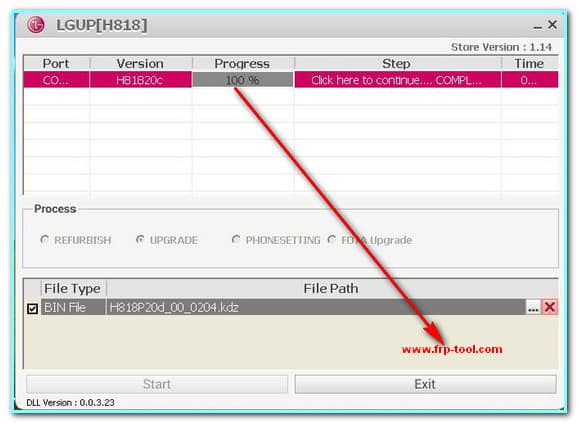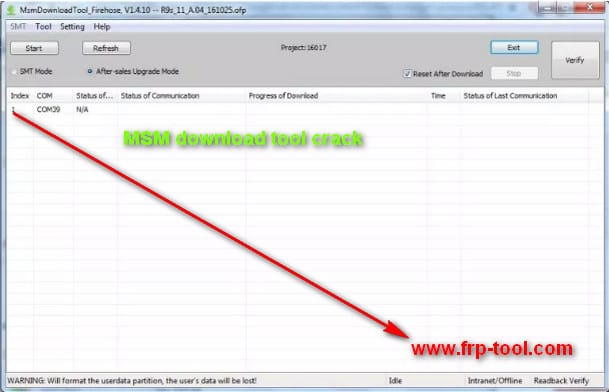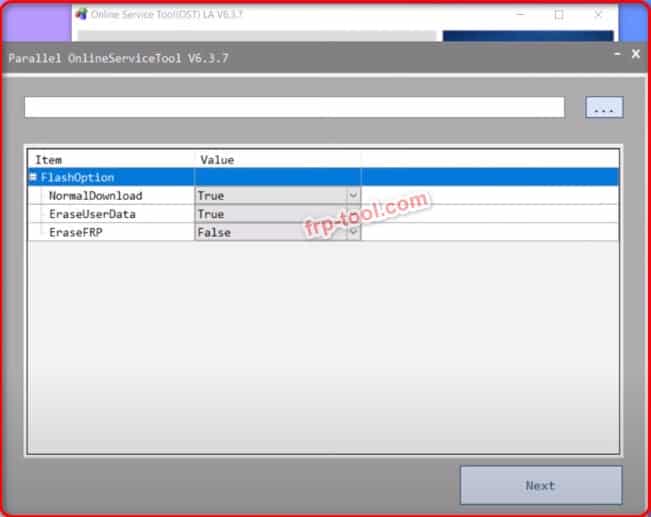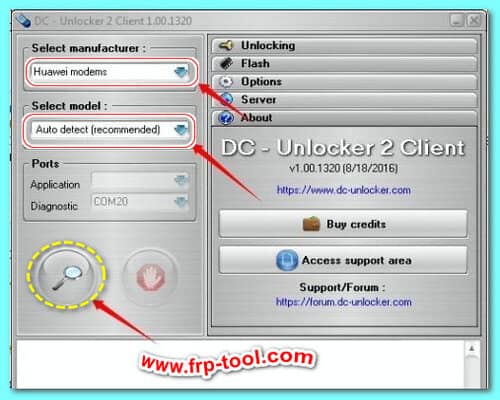LGUP tool is a vital tool for flashing LG devices. There are several tools available for flashing LG devices. But this tool is the best and 100% working. Because of its lightweight file and supports all LG devices 3G, 5G, LGup v10, LGup v20, etc. The most positive response has come with this tool.
So, this is one of the useful tools for flashing the LG handset. But this tool is Windows-based so first of all need to install it on a PC. Here are the important details about the tool and installation process.
Find out more about excellent tools
Asus flash tool Qualcomm FRP Tool Mad Unlock ToolWhy Download LGUP Tool
This is the recently released tool that is easy to install, and the zip file is lightweight. The previous version of the tool loses the data of devices. But this new tool doesn’t lose data even if not keeping the backup. It requires downloading MM from the file.
And, need LGup drivers otherwise it won’t work on your PC. So, before downloading the tool download the driver first.
Why Flash LG Devices
During using the LG handset or tab, it might be necessary to flash the devices. It allows using the updated version of the software. Besides, run the other apps installed on the phone perfectly. Removes any threat from the devices and works smoothly.
If your device got slow, it could make it faster to operate. Moreover, this tool is beneficial comparing another flash tool for LG.
Mirror →LGUP 8994 Version 0.0.1.18
Mirror →LGUP 8994 Version 0.0.3.23
Mirror →LGUP Store Frame 1.14.3
How to Download The Tool
Click the link as provided here. It is only Workable for PC Windows. So, click the download link and wait until it finishes. Then follow the following procedure below:
- Download the LG driver; otherwise, the LGup won’t show any files.
- Then Install the MM file and connect your LG handset with a data cable.
- Make sure the phone is turned off.
- You need to boot the device.
- Press the power button and volume up button together.
- On the PC screen, there will be shown your device.
- Utilizing Board DL Set Flash tool and load KDZ or TOT firmware.
- The device will start flashing then.
- But at this moment never disconnect the device from the pc by unplugging the cable. Besides, no interruption of the internet as well. It may affect your device badly.
Note
The tool link shared here is not from any official site. This type of tool has been released for solving any device issue. We do not guarantee it, and it is tested before being shared here. So, try it as your responsibility.
Conclusion
With this LGup tool, you can download TOT, Bin Stock, and KDZ files. Always update your phone or other devices. And also, try the latest version of the tool always. Never download from any third party. Choose a reliable site and download from that site.
But remember flashing with this tool may void the original warranty of your handset. So, whatever you do, do it after knowing everything.