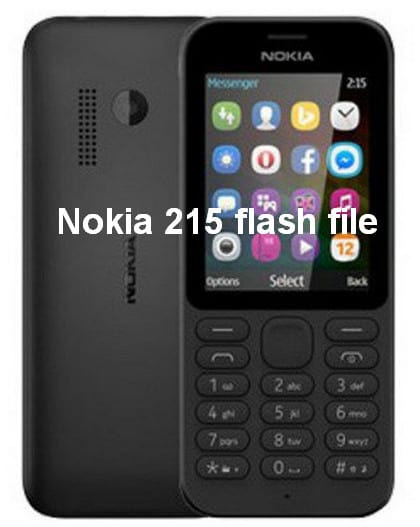Are you facing problems with using Nokia 215? Does your phone become slow down? Here, we bring the Nokia 215 flash file to fix problems within a few seconds. We always provide the latest version of Flash files. The flash file supports the rm 1110 version of the Nokia 215 handset. The flash file firmware version is V12.03.11. Download the flash file from here.
Download→ Umt crack
How to use the Nokia 215 flash file
To use the Flash file, download it from the given link. Download USB drivers before starting the flash file. Without the USB driver, your phone will not connect accurately. Sometimes it disconnects in mid-process. So, USB drivers are essential for the flashing process. Disable antivirus and Windows Defender real-time protection. It blocked the installation system.
Now, extract the Nokia 215 flash file V12.03.11. Install it on your PC or laptop. Connect your Nokia 215 with the USB cable and run the flash file. A new screen will pop up in front of you. Press the flash option and wait for a while. It may take 2-3 minutes. After completing the flash process, you can use your Nokia 215 like the previous one. All features and old applications will be set up automatically.
Step-by-step Nokia 215 flash file flashing process
1) Connect the cell phone to the PC with the data cable.
2) Open Phoenix, go to Files, then Manage Connections.
3) Here, with the dates that are highlighted in the image, leave “NO CONNECTiON” at the top, for that, select this and make it go up with the arrows that I mentioned, then Apply.
4) Now again you go to File, and then to Open Product, and you will get a window. Here you are looking for the RM of your cell phone. For example, RM-1110 for Nokia 215. In case you want to change the RM then look for the RM of the firmware that they are going to put, not the one that the cell phone currently has.
5) Now that you have chosen the RM, you will see that other menus appear above. Then now they go to Flashing, and then to Firmware Update.
6) Here you will see a small window like the one you will see below.
6.1) First, click on the 3 dots of the Product Code section and choose the firmware version that will be installed with its corresponding product code. If they have downloaded with nav firm it is not necessary to choose; they only choose the one that is available because that “filtering” of product codes was already done when downloading the firmware.
6.2) then mark the box Dead Phone USB Flashing
6.3) Click on Refurbish
7) After a couple of seconds, they will get the message to press the Power button on the device. Well, here you press the power but press it and release it immediately, do not leave it pressed as when you turn on your cell phone, just press and release it…
8) then, should sound the typical noise when you connect a hardware (pen drive) At that moment the cell phone screen turns white and Phoenix begins to do his homework, which is, to reinstall the firmware…
9) Leave it a couple of minutes, and after that time, the phone should boot and turn on normally.
10) Ready!!!! Your cell phone is with the new firmware
Final Thought About Nokia 215 Flash File,
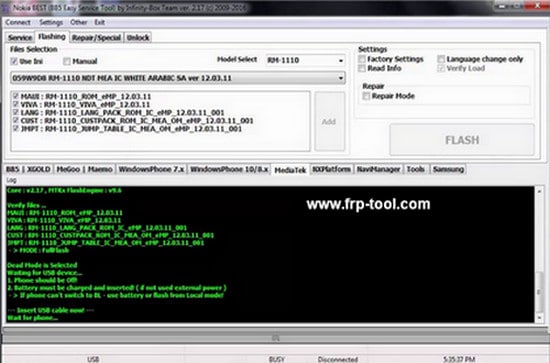
Firmware download link→ Nokia 215 rm 1110
USB Driver download link→ Nokia 215 USB driver
Nokia Infinity best dongle latest setup→ Download link
Never use the Nokia Infinity Best Dongle, Volcano, or Chinese miracle box. It will damage your Nokia 215. If your device is completely dead, you can try the Nokia 215 flash file with Infinity’s best dongle box. Learn the full process before using any flash dongle box.