Flashing a Samsung B310E with Infinity CM2 Box in PAC File requires some technical expertise, so it’s important to follow the steps carefully to avoid damaging your device. Here’s a step-by-step guide on how to flash a Samsung B310E Flash File using Infinity CM2 Box in PAC File format:
Samsung B310E Flash File
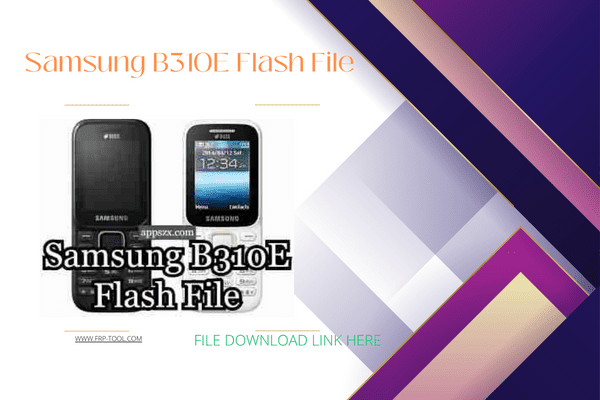
Step 1: Download Required Files
- First, download and install the Infinity CM2 Box drivers on your computer.
- Download the Samsung B310E flash file in the PAC File format that you want to install.
Step 2: Extract Files
Extract the Samsung B310E flash file zip file to a folder on your computer.
Step 3: Open Infinity CM2 Box
- Launch the Infinity CM2 Box application on your computer.
- Click on the “SPD” tab on the left-hand side of the interface.
Step 4: Load the Firmware
- Click on the “Write PAC” button in the Infinity CM2 Box application.
- In the new window that opens, click on the “Browse” button next to the “PAC File” field and select the firmware file that you have downloaded.
- Wait for the firmware file to lo
Step 5: Prepare your device for flashing
- Turn off your Samsung B310E device.
- Remove the battery from the device.
- Press and hold the Volume Down key and insert the USB cable into the device.
- Keep holding the Volume Down key until the flashing process starts.
Step 6: Start the Flashing Process
- Click on the “Start” button in the Infinity CM2 Box application to start the flashing process.
- Wait until the flashing process is complete. Do not disconnect your device during the process.
Step 7: Reboot your Device
- Once the flashing process is complete, you will see a “PASS” message in the Infinity CM2 Box application.
- Disconnect your Samsung B310E device from your computer.
- Re-insert the battery into the device and power it on.
That’s it! You have successfully flashed your Samsung B310E device with the latest firmware using Infinity CM2 Box in PAC File format.


