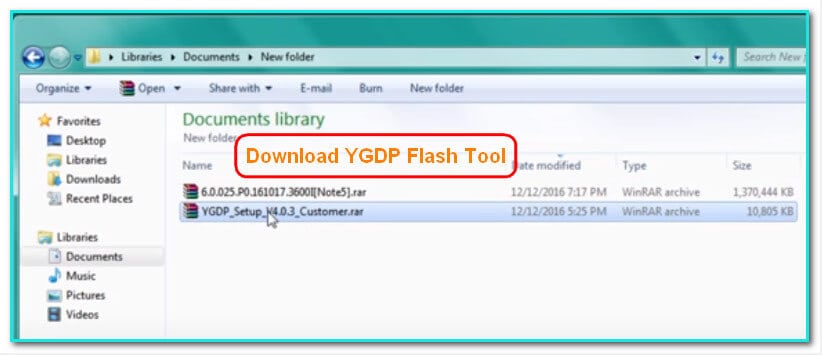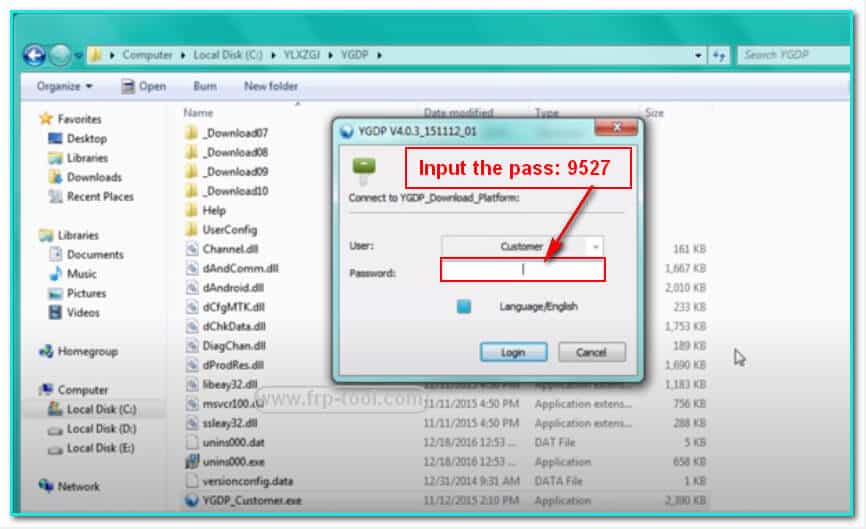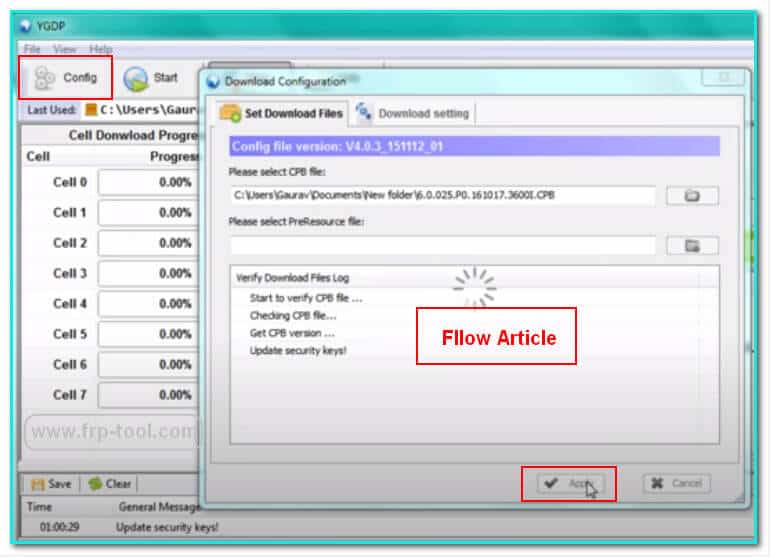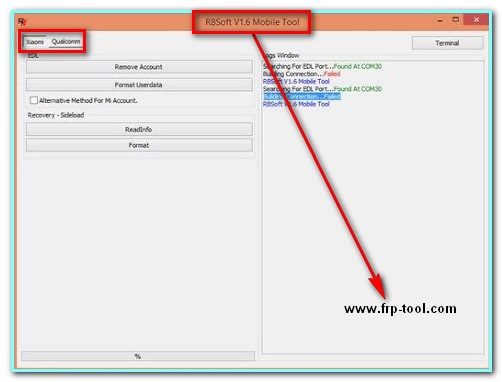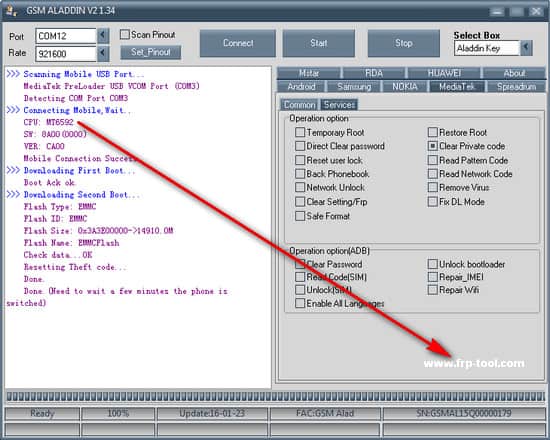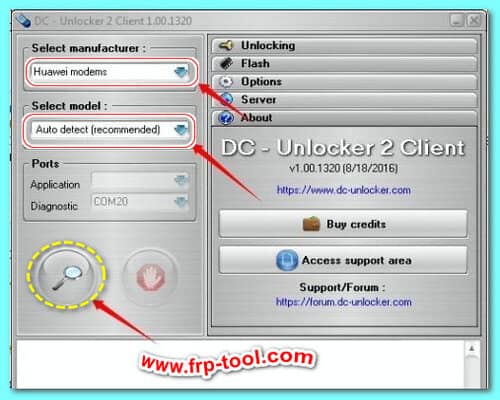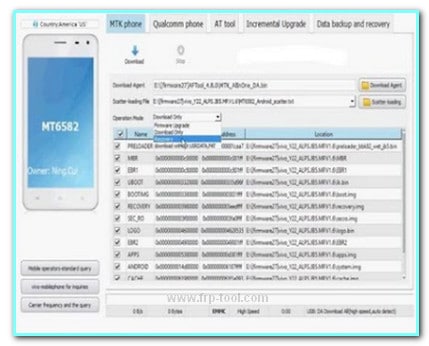If you’re trying to flash the firmware of your smartphone then the YGDP flash tool is a life savior. Here, the tool works in making your life easier as it can flash the stock firmware of your tablet or smartphone.
At all times, the stock firmware of your phone has a file extension of .cpb. Hence, for the files that have .cpb, you’ll have to use this flash tool.
In the end, this tool creates a connection between the android device and the PC. Even though it works like a tool, it also works as an application in the smartphone as well.
And, if you’re wondering how to download and work with this tool then you’re in the right place. This is because we’ve discussed everything you’ll need to know in this article.
So, let’s get right into the adventure, shall we?
YGDP Flash Tool | Version | File Size |
YGDP Flash Tool | Version V5.00 Latest | 8.38 MB |
YGDP Flash Tool | Version V4.0.6 | 18.67 MB |
YGDP Flash Tool | Version V4.0.3 | 10.53 MB |
YGDP Flash Tool | Version V4.0.1 | 8.41 MB |
YGDP Flash Tool | Version V3.98 | 5.89 MB |
YGDP Flash Tool | Version V3.97 | 5.88 MB |
YGDP Flash Tool | Version V3.93 | 5.84 MB |
YGDP Flash Tool | Version V3.83 | 5.16 MB |
YGDP Flash Tool | Version V3.31 | 5.41 MB |
What is the YGDP Flash Tool?
By now, we’ve already provided a bit of information on what the flash tool is. Moreover, we’ve added information on how it ensures a connection between the PC and the phone.
But, let’s get in-depth with the definition of this flash tool. That said, what exactly is a YGDP flash tool?
The flash tool named YGDP helps in flashing the CPB stock. Here, it mainly deals with the stock firmware of the phones. By using this flash tool, you can easily flash the .cpb files.
And, the best part about this tool- you can easily use it on any device. Also, if the device firmware has .cpd files then you’ll definitely need this tool. When it comes to compatibility issues, the tool works fine with Windows 7,8, XP, and even 10.
Why Do You Need a YGDP Flash Tool? (Features)
If you’ve been following the article until now then you’ll know that this flash tool makes working easier. Plus, it provides the added benefit of making connections between PC and smartphones/tablets.
So, what are the exact features and why would you need this flash tool?
Well, let’s figure things out ourselves as we’ve discussed the features elaborately below-
1. Portable & Easy Installation
The tool comes with a portable application. Moreover, it can work as an installer as well. Besides, it has versions that work fine without installation on the computer.
So, you won’t have to install all the versions of this tool on the computer. In the end, versions v.5.00 and v.4.06 work as portable options. Hence, you won’t need installation all the time.
2. Flash Files
By now, you’ll know about the flashing process of this tool. Basically, it has the ability to flash files on your smartphone. But, how can you flash the files?
First, Open Tool> Click Config> Click Browser Button> Locate Image> Click Start. And, by following these steps, you’ll be able to flash the files in no time.
3. Flash Firmware
The best feature of this tool is that it can flash the firmware on your smartphone. But, how does it do so?
If you want to know how to flash the firmware in your smartphone, follow the instructions below-
Firstly, launch tool> Click Config. Button> Load .cpb firmware> Click Start.
4. Configuration Control
Even though this feature is only available for Qualcomm devices only, it’s still handy. By using this feature, you can check the device name, instrument info, fuse info, and eMMC CID.
How To Flash Firmware Using YGDP Flash Tool?
We’ve already shown you the definition and features of the flash tool. But, how do you flash firmware using it? The process is simple but it can get confusing really easily.
But, you won’t have to worry much about it as we’ve prepared an easy step-step process for you. If you follow these steps accordingly, you’ll be done in no time. So, let’s begin-
Step #1: Download & Install The Tool
First things first, download the zip file of the tool from the internet. Here, you won’t face much of a problem as the link is quite available. And, most importantly, make sure you’re using the latest version of the tool.
After you’re done downloading the tool, install it.
Step #2: Run The Tool & Open It
When you’ve finally installed the tool on your PC, it’s time to run it. Simply, open the tool to begin proceedings.
Step #3: Enter Password & Login
You’ll need to enter the passcode to start using the tool. For the stock firmware, the passcode will be 9527 or 369. Following this, enter “login” to get right into the tool.
Step #4: Click Config. Button & Add CPB Firmware
When you’re finally inside the screen of the tool, you’ll have to click the Config. Button. If you’re having problems locating the config button, just look at the left of the screen. Here, you’ll find the button.
Now, add in the CPB firmware. And, if you want to flash on the smartphone, you’ll have to locate the firmware and select it accordingly. Lastly, when you’re done with all the steps, just click “Apply”.
Step #5: Connect To your Android Device & Click Start
Now, you’ll have to connect the android device to your computer. To begin the flashing process, you’ll have to click “Start”.
And, if you’ve followed all the processes accordingly then you’ll observe a green upgrade pop-up. This green upgrade pop-up will show that you’re done with the flashing process.
Things To Consider While Using The Tool
We’ve discussed everything that you’ll need to know regarding the YGDP flash tool. However, there are some added considerations that’ll make work easier.
Also, if you take these considerations seriously, you’ll run into fewer troubles when using the tool. So, let’s take a look at them-
- Almost all the time, Coolpad works as the official provider for this flash tool. So, you’ll have to contact them when you’re in any trouble.
- The worst fact is that you can’t use this tool on macOS or Linux. Here, the tool just doesn’t complete the installation process on these two OS.
- If you ever forget the passcode for the tool, remember the code is 369 or 9527. And, this code is set by default.
- YGDP tool works with flashing firmware only. Here, the file extension for the firmware should be .cpb. So, if you’re using other file extensions to flash, it just won’t work.
YGDP Flash Tool Version | Tool Link Download below |
YGDP Tool Setup V5.0 | |
YGDP Tool Setup V4.0.6 | |
YGDP Tool Setup V4.0.3 | |
YGDP Tool Setup V4.0.1 | |
YGDP Tool Setup V3.98 | |
YGDP Tool Setup V3.97 | |
YGDP Tool Setup V3.93 | |
YGDP Tool Setup V3.83 | |
YGDP Tool Setup V3.31 |
Parting Words
Folks, that’s all we have for you in this article. Hopefully, we’ve made it all clear and easy for you. Now, you’ll be able to download and use the YGDP flash tool.
Just remember to follow the step-step processes we’ve discussed in this article. And, do let us know if you have any confusion or added queries about the matter.
Good Luck on your journey!