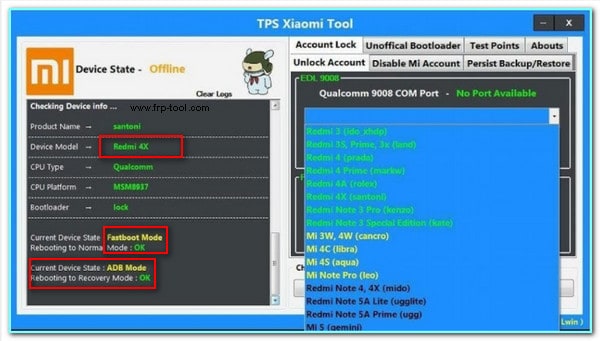TPS Xiaomi Tool is awesome if you need to disable or unlock your Xiaomi account. This application is also used to unlock the bootloader on different Xiaomi devices. You can use this tool to take backups of your full device, bypass your Mi Account and bootloader unlock. You can also check all your device information; most importantly, you can remove the screen lock of your device in just one click. tps xiaomi tool free download for Windows 7 32-bit
TPS Xiaomi Tool Latest Version Installation
You can also like others tools
Mirror link Vivo frp unlock tool→ vivo tools download
Mirror link samsung frp unlock tool→ samsung frp helper v0.2 download
Download TPS Xiaomi Tool details more:
TPS Xiaomi Tool makes various tasks easier with its various surprising options. It supports so many Mi devices. If you want to use this valuable tool, then you can download it from the link below. It works on Windows 7, Windows, 8, and Windows 10.
Let’s see some great features of the TPS Xiaomi Tool.
Features of TPS Xiaomi Tool
- By using two methods, it is used to unlock the Mi account. One is the 9008 port method, and another is the FastBoot method.
- It bypasses and disables the Mi account.
- Take a Backup, erase, and restore your device.
- It can reset ScreenLock (Sideload).
- Unlock Mi account.
- Unlock bootloader.
- Read and check Mi device information and more.
How to setup TPS Xiaomi Tool
- Once you download it, go for setup. It is very easy.
- Extract the RAR file.
- When you double-click on the file it will open a new window.
- Just put the Xiaomi tool password from the notepad you find on the RAR file.
- And just click ok and complete the setup.
To set up Fastboot mode, you have to power off the device and press and hold the power+vol down button.
To set up EDL mode, install ADB & Fastboot driver on the PC. Turn on USB debugging on your phone.
Then connect the phone to the PC using the USB cable. When see a command window on your PC, type the commands below:
adb reboot edl
After connecting the phone’s TPS Xiaomi tool, the device state will show ADB mode or Fastboot mode in green color.
Redmi Notes 4, 4X (Mido) Redmi 5a Light Note (ugglite) I Notes 2 (Scorpio) Ma max2 (oxygen) I found (lithium) Redmi 5A Lite Notes (ugglite) Redmi 5A Notes Prime (UGG) I5 (Gemini) I5C (meri) I5S(Capricorn) I5S Plus (naturism) I5X (tiffany) Mi 6 (sagit) I Notes 2 (Scorpio) I Max 16/32GB (hydrogen) I Max Prime 64/128GB (helium) I Mix (lithium)
TPS Xiaomi tool also permits you to seek out the take a look at purpose on Xiaomi Qualcomm Device, simply choose the take a look at purpose tab Xiaomi then choose the model range.
You may be able to take a look at the purpose of the several devices on your monitor, and more choices additional through this Tool.
The latest version of the TPS Xiaomi Tool is discharged and accessible for direct transfer from the above link. If you’re interested in transferring the newest TPS Xiaomi File then merely follow that link.
File Information:
- File Name: TPS Xiaomi Tool
- File Size: 7 MB
- File Type: Zip File
- Download Version: v1.0
- License: It is a freeware tool so you can use it for free.
TPS Xiaomi Tool Latest Version 2024 Free Download
tps xiaomi tool zip file download here
Mirror Link