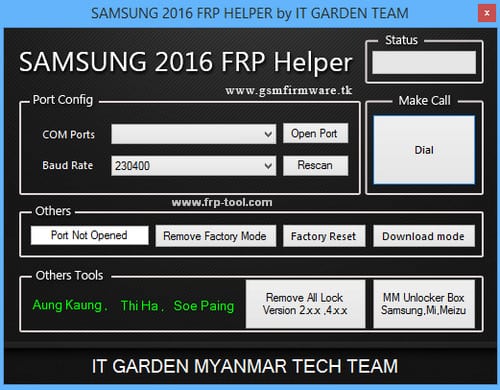The Android operating system is one of the popular OS in the smart world. Maximum numbers of people around the world use the OS on their smartphones. Users face some problems and errors while using their Android devices. The issues are forgetting the password/pattern, installing a new ROM, FRP lock, and so on. To solve all problems, the Android fastboot reset tool will be perfect for you.
Mirror Link Android Fastboot Reset Tool
Must read → Qualcomm USB driver 32bit 64bit
Android fastboot reset tool Installation method
With the fastboot frp tool, you can check the device, remove the pattern, remove the MI account, Enter EDL mode, unlock the bootloader, and open the command prompt. The tool is also used for removing FRP of SPD, Qualcomm, Xiaomi, Lenovo, HTC, and Micromax phones.
Download the Android Fastboot Reset Tool zip file and extract it. Now, open the folder and install the setup file on your computer. The tool supports all Windows OS both 32bit and 64bit. Now, accept the license agreement and complete the installation. If you failed to install the reset tool, disable the antivirus. Restart the installation process again.
Bypass FRP with the Android Fastboot Reset Tool
FRP is factory reset protection which comes after the Android 5.0 lollipop version. Google launched a security option to protect the phone from theft. If you reset your Smartphone without removing your Gmail account, you will face the problem. The tool will help you if you get locked.
Open the Android Fastboot Reset Tool. Connect your phone with your PC through a USB cable. Turn off your phone and start in fast boot mode. Now, Type the FRP number on the tool screen. You will find it on your phone’s backside or details menu. Press the ENTER button and continue the unlocking process. By following the steps, you unlock FRP/pattern within a few minutes.
Final thought,
Keep in mind that, flashing any Smartphone formats all data from your phone. But Frp bypass does not format data. So, backup all important data before flashing. Download the Android Fastboot Reset Tool from here and don’t forget to share.