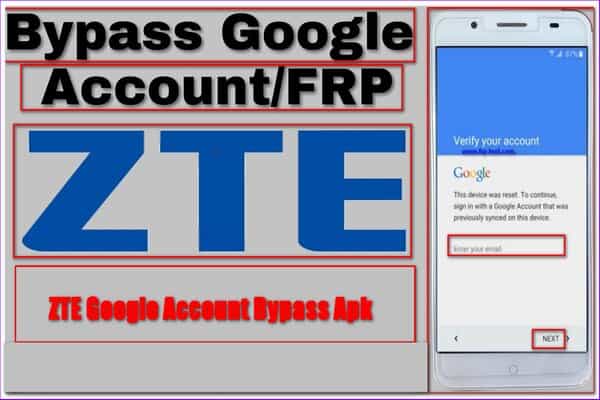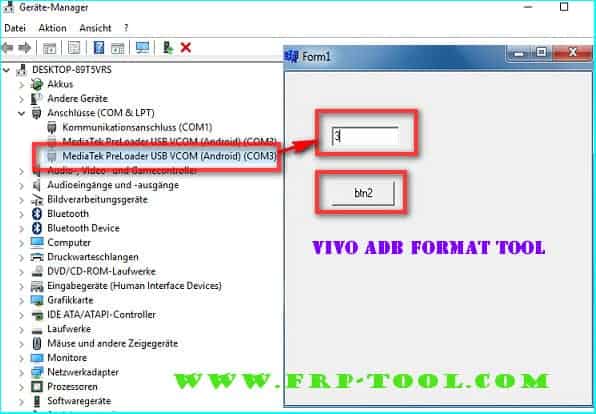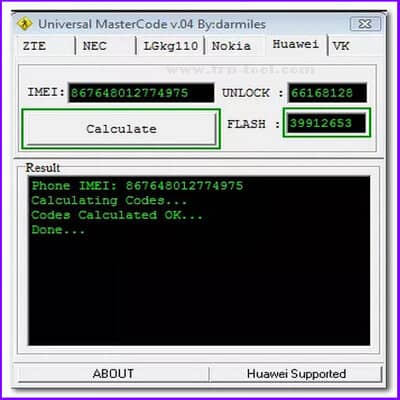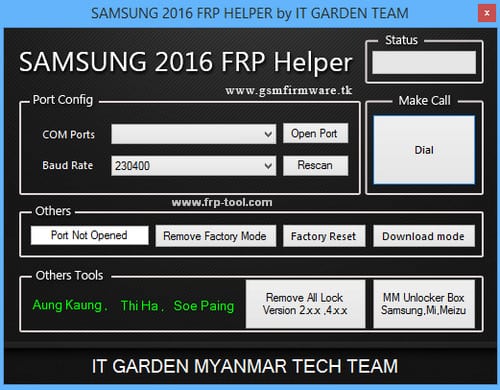If you reached here to learn about ZTE Google Account Bypass APK for FRP, you jumped on to the correct domain. Even if you have any other smartphone model, you can bypass the login also. You just have to pick your smartphone brand, and all applicable FRP methods will be shown concerning that phone by serial number.
ZTE Google Account Bypass Apk
Maybe you have just learned of this Factory Reset Security function. With the launch of Android Snow Cone, Google has created a massive update.
One of the most incredible benefits of this function is that it allows sensitive data to be accessed by other users. This functionality is helpful if your mobile is robbed or lost.
It allows you to disable the lock. Today we will learn all about the FRP decoder Android app to bypass your smartphone login.
Just like other smartphone users, ZTE users also face the issue of Google or ZTE account authentication. The challenge becomes worse as they lose their Google account username. Today’s discussion is to guide them to fix this issue.
How to bypass Factory Reset Protection of ZTE Phones (Without APK)
You can also read more
1. Mirror link ⇒ Samsung frp working Frp hijacker tools download
2. Mirror link ⇒ Umt support access 2.0 download
It seems like many users are grappling with this issue just like you. So, we have taken every step to ensure a successful bypass of a ZTE Google account. Let’s begin with the ZTE z835 FRP bypass tool.
- Reset the phone and turn it back on
- Pick your language of choice, then press the Start button
- Connect the device with Wi-Fi that has a running network (a home network is better for security purposes)
- Skip multiple configuration phases before you hit the Account Verification
- To trigger the keys, click on the main area.
- The SwiftKey keyboard comes on ZTE tablets, and you need to press the Options button on the keyboard.
- From the list, choose the Settings option
- Pick Languages from its configuration menu under SwiftKey
- Minimize the display list, and go to the search field of Google
- Select “No, Thanks” if told to sign in there with an Email Account
- Type ‘Setup’ in the search window and click Go. Click Got it, then Not Now well if the SwiftKey list comes up once.
- Choose Backup and Restore from its configuration list.
- Pick Factory Data Reset from this inter menu. Just go through the procedure and then restart your phone. You will not witness the FRP key at this moment
How to bypass Factory Reset Protection of ZTE Phones (With APK)
The above process describes how to bypass your ZTE without an app. If that does not make sense for you, then you are looking for the bypass APK process. Aren’t you?
If yes, look at the step-by-step instructions given below for fixing your FRP bypass issue.
Step 1: Get access to the Browser
-First, connect your phone with Wi-Fi.
-Jump back to the Welcome Screen, which generally shows when your phone is switched on.
-Click and hold for a minimum of 1-2 minutes with your two thumbs on the phone. Continue taping on the screen before you see the Talkback Tutorial screen appear.
-Make L by swiping down the right side until you can see a Global Context Menu pop-up screen.
-Hit the Talkback Settings twice.
-Click and hold all volume buttons before you see the Suspend Talkback pop-up box, now tap twice on OK.
Great! We here have switched off the talkback feature.
– Now scroll down to Help & Feedback and click it.
-Click on Get Started With Voice Access
-Click YouTube Video and pause just a few moments for the YouTube video to show.
Note: If you are using the upgrade pop-up display, simply press ‘Not Now.’
-Next, drag and drop the YouTube file, press three dots in the upper right, and then pick Settings.
-Click on About, and next go to Google Privacy Policy.
-You will see a pop-up screen at the end of your display. Just click Browser to access it.
Fantastic! Now, we have access to the FRP ZTE browser.
Step 2: Downloading ZTE z983 FRP bypass
Open the Browser and search with Install FRP Tools. Go to the first search page—download 3 APK apps.
When the downloads are completed, go to the directory and install them chronologically. Without the z983, these will work fine for other models as well.
Excellent, now we have keys to the quick shortcut builder app, and now we have the “Launcher 3” app to find out.
-Go down to select the software Launcher 3 from the options.
-Press to extend the app
-From the list of APK, choose the first launcher 3.
-Click TRY.
You are supposed to reach the ZTE Home Screen. But the task is not finished yet. Now, we will bypass the ZTE.
So, go to MENU and hit the File Manager.
-Tap Download to run your updated APK apps after that.
-Load Google Play 13.2.72 Services on your phone.
Step 3: Access to Google Settings
After the installation is completed, you have to open Google Settings. So, launch the app first.
-Hit the options icon on the top corner of the screen and click Show Debug Item.
-Select Smart Device Target Flow.
-And now click Next every time you see it.
-You will have a ZTE Z835 (XXX) window a bit later.
Note: To entirely bypass the FRP of your device, we require another functional Android phone. We have to switch your Google account with this mobile. Make sure that the spare device should have a Wi-Fi link.
Step 4: Connecting another Android phone
Go to MENU from the other Mobile phone, and press the Google App.
-Type in the Configuration check box and tap Setup from the search result.
-Click Then.
-You are supposed to see the “ZTE Z835 (XXX)” on your screen
-Tap the ZTE Device Model to link the phone.
-On the other Android screen, you will notice a four-digit code, just tap Next and then tap Copy.
– Hold a couple of moments, and you’ll get a login screen on your primary phone after that.
-Login to Bypass FRP with your valid Google mail.
Rounding Up
In today’s instruction, we have tried to share the complete details of the ZTE Google Account Bypass Apk. Also, the discussion has let you know about the bypass process without APK.
As of our survey, 98% of ZTE users were able to do this operation successfully. Just make sure to follow each of the guidelines according to the given above. Hopefully, you have found the whole quite helpful, and will work in your case as well. Take care.