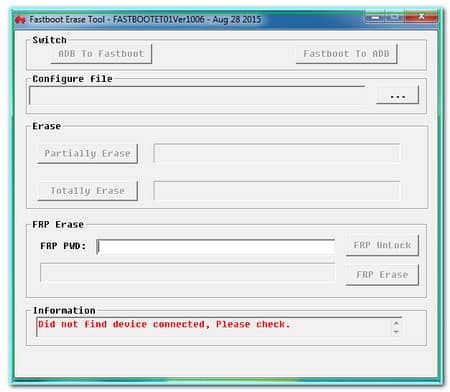To help you unlock your Android phone’s pin or pattern lock, Android Multi Tools can solve your issue. Unlike those complex phone unlocking tools, this tool is quite efficient and user-friendly.
You can do other things without unlocking with its extensive feature sets, such as erasing smartphone data and phone reset. It also allows you to access your smartphone software and hardware information; if it’s not possible due to the lock.

There is multiple software available like this, but I recommend this for those who are naïve in this process and looking for an easy-to-use solution. But make sure to read till the end as there’re some cautions of using this tool on your Android phone.
What’re The Minimum System Requirements?
Since it’s a pc software, you need to have a laptop or desktop computer to perform the unlocking action. Your pc should have the below requirements at least.
- RAM: 2 GB (minimum)
- Operating System: Windows 7, 8, 8.1, 10, 11
- USB Connectivity: Make sure to have a working USB cable for your smartphone.
Android Multi Tools Features List
The tool comes with an extensive set of features to solve almost all the basic problems of your Android smartphone or tablet.
Unlocking Android Phones
The prime feature of this tool is to unlock your Android device with ease without erasing your phone data. It also works for tablets.
Factory Reset
If there’s no way to get access to your phone, you can perform an external hard factory reset with this tool. However, this recovery method will remove all your phone’s internal data.
Fast booting Phone
Without breaking any Android policy, you can bypass your device to fastboot mode. It’s comparably easier to do so. You can check the phone’s status there.
Gmail Reset
If you forgot the Gmail password and can’t change it in any way, this tool can solve the issue.
System Information
Sometimes, you may lose access to the phone’s settings but need to find the hardware or software information. This tool can be a relief for that purpose.
Reboot
Considering you’re one of those unfortunates who forget the password and at the same time your device’s power button isn’t working. In this situation, you can do a fast reboot from the app.
Download Android Multi Tool Latest Version
Version 1.02 is the last updated patch from the developers. You may find some crack or mod of the Android Multi tool, but I don’t prefer using those unless it’s mandatory.
| Software Name | Android Multi Tools v1.02b |
| Type | zip File |
| File Size | 360.45 KB |
| Virus Status | Safe |
Android Multi Tool Download Link
How To Use Android Multi Tools
After downloading the latest version of the tool, you need to install the SDK on your computer. To do so, go to the download directory of your pc and then find the file. Then follow the below steps:
Step 1
Since it’s a zip file, you need to extract it before moving forward. Right-click on the file with your mouse. From the options menu, hit on the Extract here. You can also choose other options to extract it in a new folder.
Step 2
You need to connect your Android device to your computer with a USB cable. After connecting, go to your phone’s setting and turn on the Developer mode.
In order to turn the developer mode on, go to the about section of your phone settings and tap multiple times on the built number section. You’ll see a popup window saying the Developer mode is on or You Are Now A Develop.
Step 3
Then you’ve to go to the developer settings from the menu. Find the USB debugging option and toggle it right to switch it on. It may show a warning screen, click on Ok to proceed.
Step 4
After that, go to the folder where you extracted the Android Multi tools. From there, double-click on the application file as shown in the screenshot below.
Step 5
It’ll open a command prompt screen just like Window’s default command prompt layout. The difference is it’s supposed to be green.
Step 6
On the Android Multi Tools home screen, you’ll see all the tasks you can perform on your Android device with the tool.
I’ll stick with the topic since the instruction mainly focuses on the pin/pattern or other phone locks.
Step 7
Android Multi tool works can be operated in an easy way. What you need to do is just click on the number key according to the task number listed on the screen.
For example, if you want to reset the face or pin lock, press 2 on your keyboard and hit the enter key. It’ll command the tool to proceed with the necessary action. And the best part is it’s automatic.
Similarly, if you want to unlock your face or gesture lock, click on the “3” key and enter.
Note: Depending on your computer’s existing driver, you may or may not need to install additional drivers. If the tool doesn’t work, press on the “D” key and enter to download the necessary driver.
FAQs
Is Android Multi Tools free?
Yes, it’s completely free to use unlocking software for Android devices. However, you can pay a donation if you’re happy with the service.
Is Multi-Tools For Android Safe?
If you get the software from a reliable source, it’s less likely that you won’t witness any malware or virus attack. I’ve shared a source above that has been used by more than 35,000 users without any issue.
Can I Change The Stock Firmware With Android Multi-Tool?
Yes, the software allows you to install both updated or backdated versions of Android OS on your device.
Android Multi Tool Isn’t Working, What Should I do?
When you’re on the tool’s home screen, click on “E” and enter to open the help section. Hopefully, you’ll get the solution to the most common problem. But if you can’t find a way, click the “R” key on your keyboard and then hit on the enter key. It’ll allow you to report or contact the developer team.
Editor’s Verdict
Android Multi Tools is one of the easiest software to unlock your smartphone or tablet. Without that, you can do FRP, Gmail resetting, enter or exit the fastboot mode, wipe the whole internal storage, etc., with this powerful software. The best part of this tool is it’s completely free to use. Make sure to follow the step-by-step guide shared above to avoid mistakes. Let me know your experience.