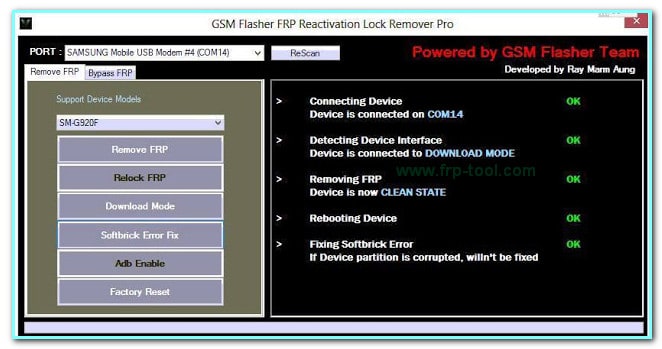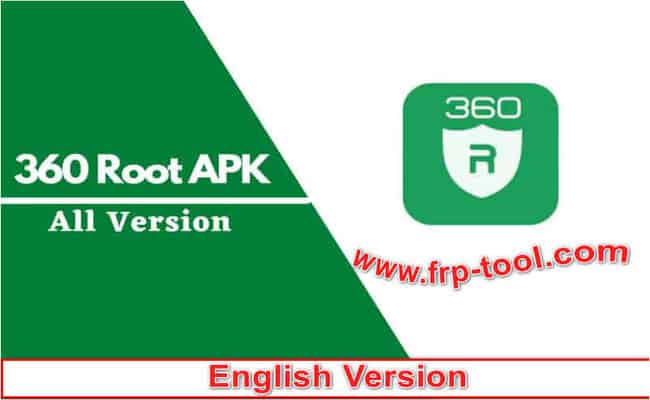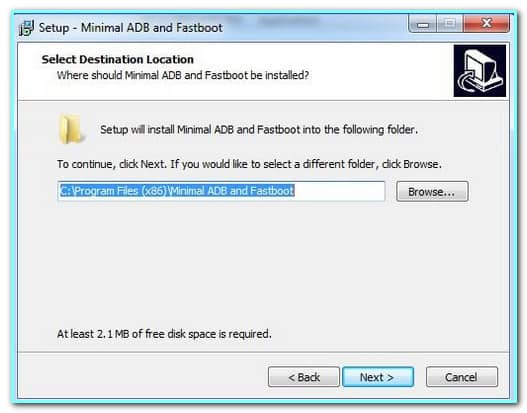While using this powerful Window tool, many people found this problem “Samsung Tool Pro Card Not Found.” On this page, we will treat you with all the solutions to this issue. The Samsung Tool Pro is also known as the Z3X box tool, which is actually used for unlocking the Samsung codes and making necessary changes and repairs to your smartphone or tablet.
You can also do stock flash, setting up custom ROM, factory reset, and network repairs with this intelligent tool. There is also scope for revealing IMEI and Serial number unlocking with this tool. The developer, the Z3X team, kept this as paid software. Thus, you need to pay for this to get on your computer and function.
However, since your favorite tech expert is here, you don’t have to worry about it. We are going to show you how you can download it for free and the rest of the process to activate this software on your device. Let’s head into it.
What Is Samsung Tool Pro Card By Z3X?
The Z3X Samsung developer tool for Windows is available in both 32bit and 64bit. Although for now, it is only operational for Windows operating system. The mobile repairing and customization tool only supports Samsung devices. It allows you to make necessary customization in your phone ignoring advanced processes, making it a simple way to go.
You can repair your Samsung smartphone or tablet without the chance of losing any device data. The software also allows you to create an essential backup of files in a separate directory on your computer so that after a factory reset, you can get access to your existing files. The restoring process of those data is also easy to grab for an average user.
Via this Z3X Pro Tool, you can download stock firmware, and combination firmware as well. The software is also used for unlocking any Samsung account created previously. Without any hassle, you can remove partitions that have been made when making an FRP action.
Guess what! You can also utilize the software for removing or reading, or unlocking forgotten passwords or patterns on your smartphone or tablet. Furthermore, unlocking the bootloader, turning your phone to ADB modes, and many more advanced features are included in this mass action software.
Samsung Tool Card Not Found Crack – How To Fix This?
Before solving the issue, let’s share my download link to get the latest version of this software if you already have one.
Samsung Tool Pro | Latest Update | Working Support List |
SM-A013F
| SM-A013G
| SM-A013M
|
SM-A022F
| SM-A022G
| SM-A022M
|
SM-A125F
| SM-A125M
| SM-A125N
|
Step 1: Download Samsung Tool Pro Card
Click on the link below.
Last Update 08-May-2021
Samsung Tool Pro 44.4| Mirror Link | Z3X Shell 66.02 Mb|Z3x Box Card Driver || Z3x Box USB Driver
Then go to the frp-tool.com cloud backup service page to start downloading.
When the job is done, go to the directory where you have saved the file. It is supposed to be a file in zipped format.
To unzip it, type the password first, “Softwareinjinia,” then extract it in your preferred folder.
Step 2: Install Samsung Tool Pro Card
To avoid any malfunction when operating the tool, turn off any anti-virus or Windows Security shield on your computer.
Now, go to the extracted location and double-click on the Samsung named file to start the initial setup.
It will appear in the installation popup window. Select your preferred language and select OK.
You need to decide the folder where you want the software to be installed in the next window. We suggest keeping it at the default location and selecting Next to begin the setup.
It might take a few seconds to complete. When it’s done, click on Finish. Deselect the launch since we have some more tasks to do.
Step 3: Activate Samsung Tool Pro Card
Now, you got the software on your computer, yet you need to do the activation process. To do that, go to the downloaded folder again. Then copy the Z3X Loader file from the folder to the software installation directory (where you have installed the software.)
If you have set the default location, it is supposed to be saved in the drive (C) with the Z3X folder name. Go to the folder, then open the Samsung folder to the Samsung Tool Pro folder, and paste it.
Afterward, you need to run the Loader tool. So, double-click on it. If the Smart Screen Protector infare the running process, turn it off from your PC. Jump onto the App and Browser Control and check the Off option from all the Smart Screen locking features. Then try again.
- When you launch the tool, click on Try. Wait for the tool to run the next window.
- On the next screen, choose the language, and click on Next.
Choose the theme you like and select Next again. Then you may need to choose the smartphone model list. Choose according to need. Click on Next every time it asks for and then finally click on Finish.
When all the steps are taken into account, it will automatically run the tool. That was all regarding your mentioned ”Z3X Box Card Not Found“ issue.
FAQ
Why Is Samsung Tool Pro Card Not Working?
The issues behind this can be different in your and others’ cases. However, the common reason could be your trial version is out of date. If you are using a crack version of the software, that might have got a new version because of the developers’ security protocol. Or maybe it is just your computer’s need to update the software or operating system.
We suggest you download and install the most recent version of the tool and then try it on your computer. Make sure to update your OS accordingly.
Can’t Find The Loader.exe File In The Crack?
Please make sure to download the software from a safe website provider. We have given the Samsung Z3X tool Crack download link above, which includes the Loader.exe file as well.
How Can I Recover Data From My Samsung Smartphone?
Use the Z3X Samsung Tool Pro Card to recover your Samsung device from any accidental issue. You can recover previous data even if you have not backed it up. Also, the tool can be used to repair your Samsung smartphone via FRP and other extended features.
Conclusions
Samsung Tool Pro Card Not Found – we have shared a solution pack regarding this issue that you came up with. If you can’t find the Samsung Tool Pro Card on your computer, the reason might be any of these.
You might have forgotten the installation directory, or there was a breeze during the installation process. Or maybe, your Smart Screen protector feature is turned on. We suggest you delete the Z3X folder from the C drive and then try to install it again. Please come back to us with your experience or any new query. Cheers!