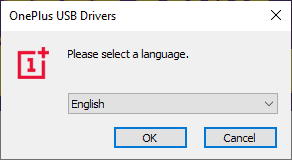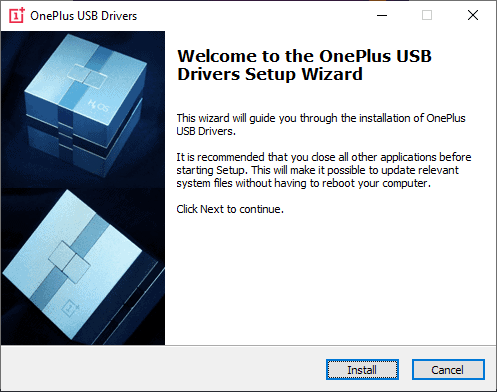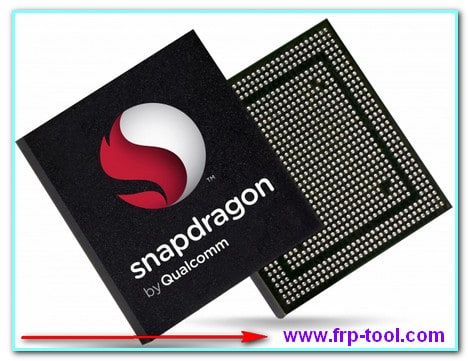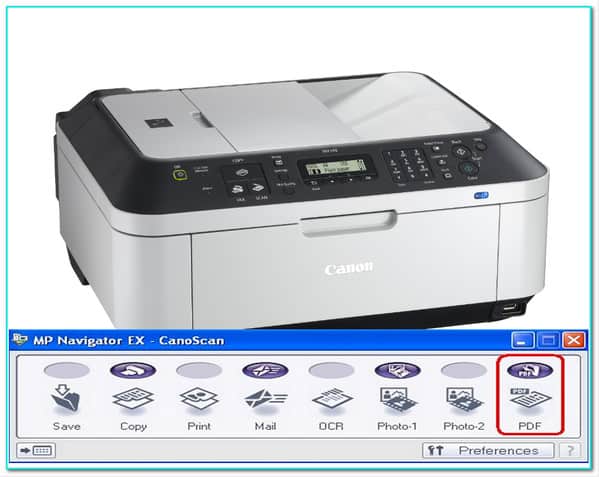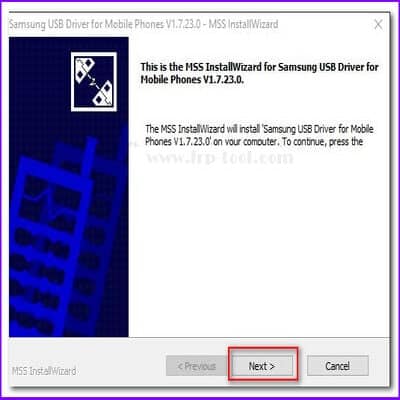Smartphone technology is booming as it has never been before, and OnePlus is just one of those tycoons in this industry. Like other Android devices, OnePlus USB drivers must do optimal actions from your computer to your smartphone.
Are they wondering why you even need a driver toolkit for your OnePlus device? Well, indeed, there are lots of benefits to having this. Firstly, the USB driver set is completely free. Since this is authorized and developed by the OnePlus developer team, there are no security issues.
Whether you have a 32-bit or 64-bit computer, this driver set just get your back, reducing the compatibility concerns. Lastly, the OnePlus driver tool is supported by all smartphone models in the family, and they are updating its services frequently.
We would share how you can get the driver and discuss how to use the OnePlus USB driver on your own. So, without a further delay, let’s head over to our thorough instruction guide.
Name | Oneplus USB Drivers |
Driver Version | Latest Version |
Support | All windows |
Counttry | All |
Zip Size | 11.6 MB (12,220,664 ) |
Why Do You Need OnePlus drivers?
OnePlus USB driver tool lets you do a plethora of things. Let’s hover them one by one.
- For ensuring faster and smoother file transfer, you have to connect your smartphone to your computer. And that purpose requires compatible USB driver support, which you can provide via this driver set.
- Moreover, the USB driver eliminates restrictions on file types and lets you play with multiple formats of files.
- There is also scope for sharing your smartphone’s Wi-Fi through USB to other devices. Isn’t that cool and helpful when you don’t have an ethernet connection to your laptop? You can take care of your office work via your phone’s data.
- The software also allows you to do hands-on work with MIDI, which is necessary when using musical devices.
- For transferring images via camera software, this toolset is also vital.
- And guess what! These are just a few of the tons of features this USB driver has. If you want to execute Fastboot or ADB commands, this tool is helpful.
- It simultaneously helps with unlocking your OnePlus device bootloader and turning your phone into bootloader mode.
- Not only that, you can flash zipped files as well through this competent USB driver for the OnePlus smartphone.
Why Oneplus USB Drivers Do Use?
Computer or Laptop USB driver connecting problem-solving for Oneplus smartphone user,
- Enjoy your One plus device
- Properly data transfer system
- Oneplus software download the official version
- Oneplus drivers windows 10 64/32 bit
Mirror Link→ Oneplus USB Drivers
Mirror Link→ Oneplus one pc suite
Oneplus laptop, computer easy setup one plus working USB driver
one plus desktop software
OnePlus 6t USB drivers – How To Download And Install?
If you are using other models except the OnePlus 6, this section will still help you out. It is because the installation process of other drivers is also similar.
Get the drivers that support your phone from here and follow the installation guide here to avoid mistakes.
Installing the OnePlus USB Driver
You have to extract the downloaded USB driver file since it is a zipped file. Go to the download directory and right-click on the file. Then click on Extract here or another location as you prefer.
Next, you have to hit double on the extracted. EXE file to open the installation wizard.
When the prompt window appears, hit on the Yes button that is located in the User Account Control window.
Image
If done this smoothly, you have to choose your preferred language in the next phase of installation. Click on English to don’t make things complicated. And hit on OK.
Now it’s time to get started with the installation. So, click on the Install button that appears in the next window.
Wait a while and just click on the Finish button when the final window appears. And Those are the easy steps to complete the installation of the OnePlus USE driver on your Windows computer.
FAQ
Is OnePlus USB Drivers Safe?
Indeed, the OnePlus USB driver is entirely risk-free from malware and viruses since the official tech engineers have developed it. Besides, this is compatible with all sorts of models and has an active forum that connects you to the developers regarding any issue.
Which Platform Does OnePlus Driver Support?
Currently, the official software only supports Windows computers. From backdated Windows XP to recent Windows 10, it supports any of them. Unfortunately, we are also wondering why there is no solution for Mac OS.
Can Oneplus USB Driver View Contents On My Phone?
The USB driver set is only developed for ensuring effective communication between your OnePlus smartphone and your PC. Also, that is limited to certain system files. So, you can’t view any files or contents other than those criteria. However, you can use Windows Explorer for viewing the contents on your smartphone.
Closure
Installing OnePlus USB drivers on your computer is actually an easy way. Nonetheless, it can help you a lot while transferring system files and do many actions that could be required by the time. Please go to the official OnePlus USB driver set file download page from the given above link.
And also, don’t mess with the driver set that supports your smartphone model. If you have done it correctly, don’t forget to type “Hurrah” in the comment section. Inspire us just like always to get back to you again with free tech tips.