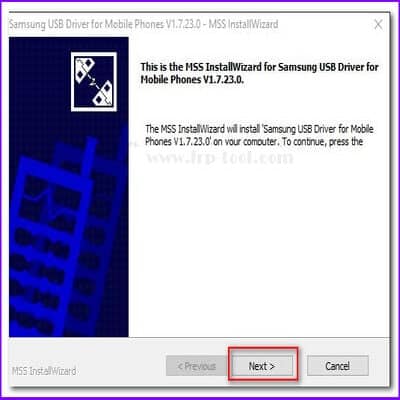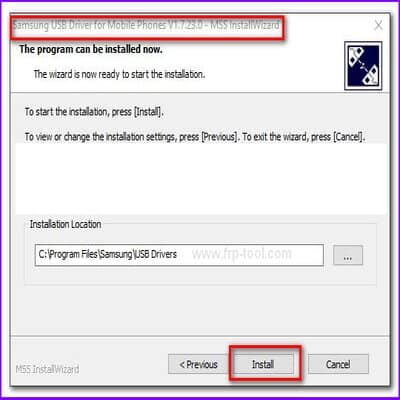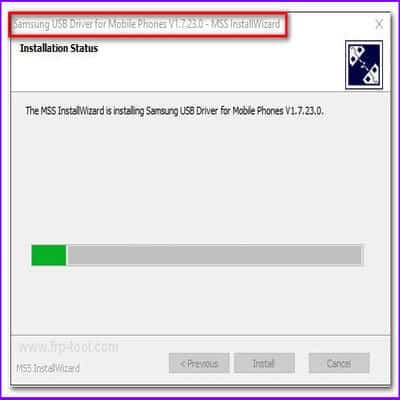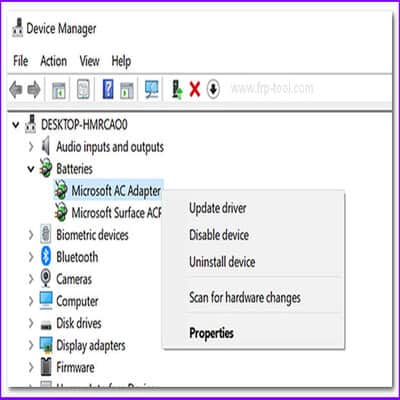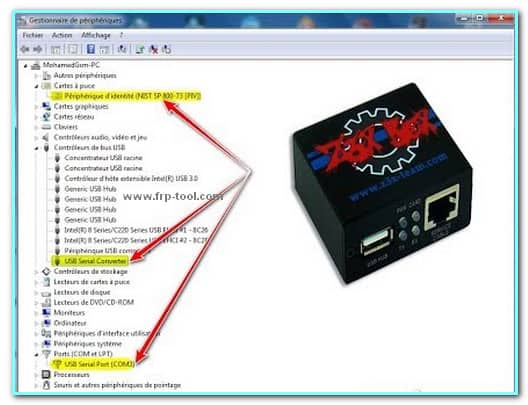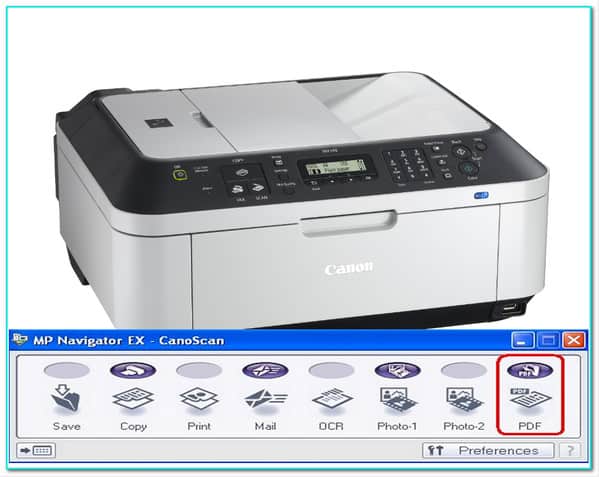When it comes to restoring system files in your Samsung smartphone or tablet, the company’s official pc suite is a must. But not anymore. Download the Latest Samsung USB Drivers from here and solve your phone issues.
Earlier, to connect any Samsung device for flashing purposes or installing system files, their built PC suit was a mandatory tool. People were having issues related to Windows compatibility with the suite.
Samsung made this more manageable now with their official USB driver for their smart devices. The USB driver you will get today consists of original drivers so that you can experience soothing performance afterward.
I will share every essence of this USB driver set. So, you won’t find any difficulty regarding the installation and using purpose.
Version: Samsung USB Driver v1.7.43.0
Upload Drive name: Google Drive
Zip size: 35 MB
Click here: Samsung USB drivers Windows 10
Why do You Need Samsung USB Driver For Mobile Phones?
Not only for Samsung phones, but USB drivers are also essential to run many improvising operations for android devices. If you want to make a computer flash, in that case, this sort of driver is just a must.
There is no doubt that the way modern smartphones are upgrading, soon these are going to replace the place of a computer. But just like your Windows PC, a smartphone also needs time to time flash to optimize the ROM performance while backing up your important data.
And when that kind of need occurs, wise people prefer using USB drivers to flash their smartphones. Let’s check out some of the core benefits of Samsung USB drivers:
- USB drivers ensure the quickest file transfer between your smart devices and PC plays an indispensable significance in the case of flashing default Odin firmware
- Allows you to debug software
- Also, it supports the development of mobile applications.
- You can operate the drivers with ADB command lines No hassle to connect and detected by the computer on most devices. Even if you find issues while recognizing the USB driver, there’s a manual process to solve that.
- The software pack is completely free.
- Since Samsung developers make it, you won’t witness any malware.
- The drivers’ pack is compatible with a broad range of Samsung devices, oldest to newest.
- The manufacturer team is active and regularly working on bugs and updates.
- There’s no obligation to get a different version for Max or Linux. You will require installing Android File Transfer software on your Mac pc for this purpose.
- Automatically detect your Samsung devices through your PC
How Do I Download Samsung USB Drivers?
From the below link, you can quickly download the Samsung USB driver bundle. Before downloading, check out the supported Samsung devices from the list.
| Galaxy S20 | Galaxy S10 (All editions) | Galaxy J series |
| Galaxy S20+ | Galaxy Note 10 (All editions) | Galaxy M series |
| Galaxy S20 Ultra | Galaxy A Series, example: A10 | Galaxy S earlier models |
| Galaxy S20 FE (5G) | Galaxy S9/S9+ | Galaxy X series |
| Galaxy Note 20 | Galaxy Note 9 | Galaxy Tab S7 and Tab S7+ |
| Galaxy Z Fold 2 | Galaxy Xcover Series | Galaxy Tab S6 and Lite |
| Galaxy Z Flip | Galaxy Ace All Models | Galaxy Tab S5, S5e |
| Galaxy Tab A7 | Series C Models | Most of the previous tab series |
You can read more relevant topic
- Oppo a3s pattern unlock tool download
- Zte google account bypass apk full version
- Driver fastboot gadget
How Do I Manually Install Samsung USB Drivers?
Just by following the below steps, you can quickly install the Samsung USB drivers on your computer. Don’t miss any action.
- After downloading the USB driver suite, find out it from the download folder.
- You should then unzip the file to get access to the driver’s package. Pick either 7Zip or WinRAR to do that.
- Inside the new folder, you will find the 7.23.0.exe file. Double-click on that to start the installation.
- In the next phase, you will see the MS Installation Wizard appears on display.
- Permit the user account control by clicking on Yes
On the next Window, hit Next.
- Later you have to choose your preferred language from the list of options and select Next

- If you don’t have any storage issues with your “C” drive, then keep the installation directory just in there. Or you can change as your want. By default system, it is supposed to choose C:\Program Files\Samsung\USB Drivers.
- Lastly, click on Install to start the process. Within a few moments, this will be completed. On the last Window, click on Finish.
After the complete installation, your computer might ask for a restart. Don’t worry, restart and then connect your Samsung phone to your computer via a USB cable. It will instantly detect your device then.
How Do I Download Android USB Drivers?
Get your latest USB drivers for all Samsung devices. Just hit the link given below and heed the installation guide afterward.
How Do I Update All My USB Drivers?
For you, it might be a little hassle to check your Samsung USB driver every time and update manually. But to avoid malware, it is wiser to do so.
Search for Device Manager in the taskbar of your Windows PC screen.
You will see all the device drivers on the list. Make a right-click on the driver you want to update.
Now from the task options, select search for automatic update.
And then update the driver. It would be wise to restart the computer after the update is completed to execute all the default settings. If for any reason, your PC cannot find the updated version of your drivers, I suggest going to the publisher’s website to get the latest version and install that again.
You can also come over time by time to check the latest version since I often upload all the drivers’ newest versions.
Conclusion
The USB driver pack works completely fine with any following Samsung device with Google’s Android operating system. There is no internet access required to operate the software.
But the software will not work with other Android phones. You can check out my website to find the best USB driver tool for all Android phones as well.
Please note, that the Samsung drivers pack is only for installing the essential system files on your device. It does not allow you to view your device’s contents. For viewing purposes, you can try using Samsung Kies (only for Windows.)
So, download the latest Samsung USB drivers now and give me back your feed on user experience.