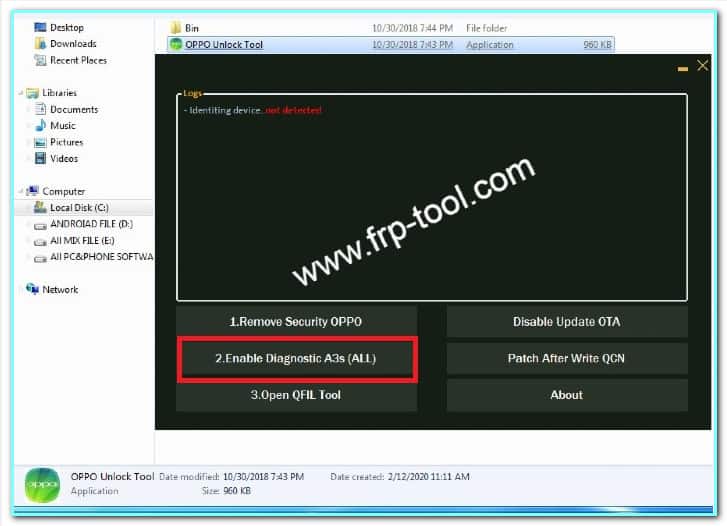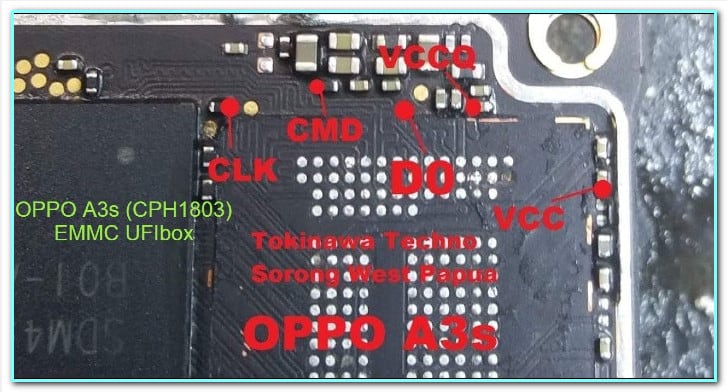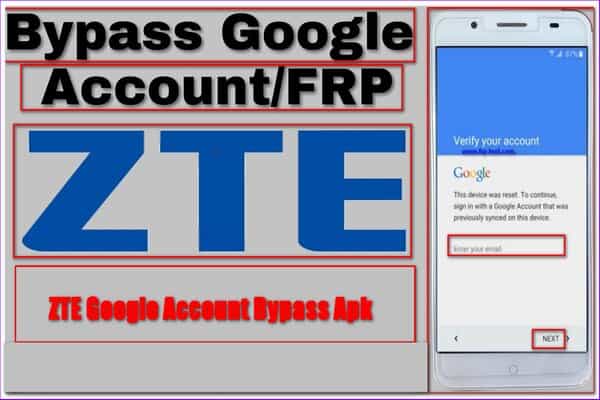Oppo A3s unlock tool is an important part of Oppo A3s Mobile, Forgot your phone oppo a3s password? download the Oppo A3s unlock tool. unzip the file and install it. Open tool. Just 1 click, job done
Just like always, I am going to onboard another useful security tool for smartphone users. But this time, it is based on the Oppo A3s users. As we know, the smartphone already received significant appraisal from users. At the same time, many people are facing the wrong pattern and pin-related consequences.
If you are one among them, I do believe today’s Oppo a3s pattern unlock Tool download, and installation guide is going to help you out. oppo cph1803 isp pinout
Oppo A3s Security Unlock Tool Download
Oppo a3s unlock tool 2022
Oppo a3s password unlock tool download
Oppo a3s all security unlock pin password network unlock tool
Oppo a3s pattern unlock tool download
Oppo a3s unlock tool download
Oppo a3s password unlock file
Oppo a3s pattern unlock solution
Oppo a3s unlock tool crack
Oppo a3s unlock by miracle
network unlock tool crack
Oppo a3s unlock online
Oppo unlock tool exe
cph1893 pattern unlock
Oppo cph1903 password reset
Oppo a3s tool username and password free
oppo a3s test point
oppo a3s cph1803 unlock firmware
Must read the best effective tools
- Mirror link→ msm download tool oppo a3s crack
- Mirror link→ android fastboot frp reset tool
Oppo A3s Test point Emmc UFiBOX (CPH1803)
In addition to the intro, you must know that this tool also allows you to unlock your Oppo A3s without any authentication. So, let’s download the file first by clicking on the highlighted link.
File Name: Oppo a3s unlock tool
File Size: 53.254 MB
Price: Free
password: frp-tool.com
Oppo A3s Pattern Unlock Tool Download
At the very beginning, after the download process, now, you would need to install the Oppo A3s pattern unlock miracle box. So, from the installation directory, double-click on the downloaded zipped file to extract the primary tool.
How to Use Miracle Emmc Plus Tool
In the very initial step, you must connect your phone to your computer. Make sure the keep the phone switched off. Inside the extracted folder, you are supposed to see the Miracle Emmc Plus Tool .exe file. Click on that to open the software later.
On the upper portion of the tool interface, you are going to see the Scan Port option. Click that, and it is going to detect and scan your Oppo A3s smartphone automatically.
And then, you have to click on the Read Info, which is located a bit lower side of the UI. As a result, you would see, the light on your phone is blinking. And on the interface of the tool, all the info is shown gradually. You are going to get the complete visual of your smartphone partition here.
Remember, in the action panel of the Miracle Emmc Plus tool; you can see lots of options to choose from like FRP Remove, Formal Selected, Format User/Cache, and some more. But since you are messing around with only the pattern/pin, you have to click on the Format User/Cache only.
After that, the software is going to take a few moments to unlock your phone. When the process is done, you are going to see All done on the left portion of the interface. In the meantime, the blinking light of your phone will be turned off automatically. All of these indicate that your phone is done with the unlocking process.
At last, turn on your Oppo A3s. Now, you need to reset your phone. On the first screen, after turning your phone on, click on Reset. Wait a moment then, and do the rest just like you did before while setting up your phone for the first time. Well, that is all about how you go forward with the Oppo A3s pattern unlock.
Final Thought
Getting the most out of any security tool depends on how you are going to use it. That is the reason; I always enhance following my given tutorial or instructional guide properly. So, follow the same trade here as well just for your sake. Any mistake might cause a software crash on your phone. Take care.