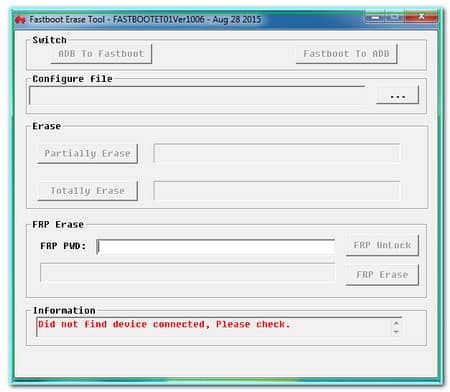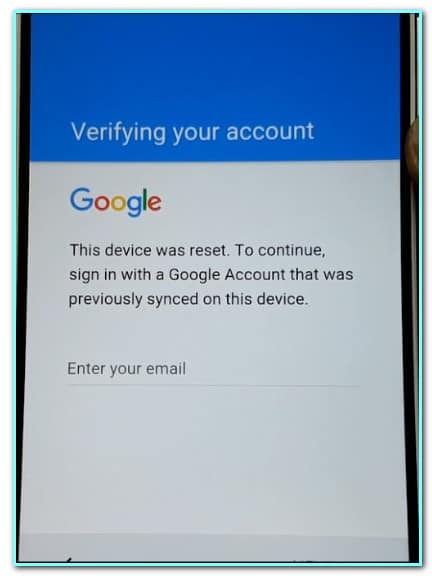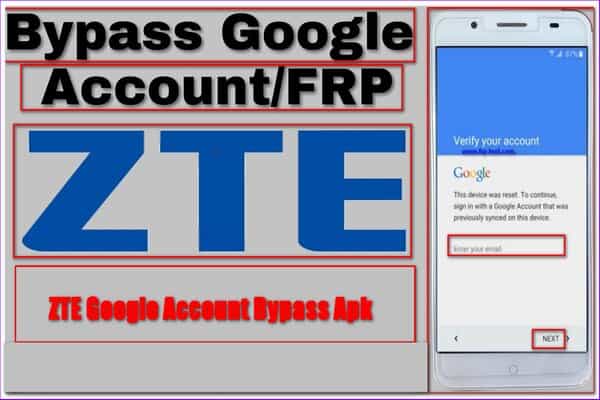Huawei frp unlock tool one of the best application to remove frp from Huawei smartphone device. For using it, you need to pay some money to buy key but if you don’t have money then don’t be frustrated, here we give you the 2nd method to complete this posse without paying anything. But the 2nd method doesn’t work on the eight higher versions. Now read the full content for bypass frp from your device.
What is Huawei frp?
Frp is a system that protects the android device from the theft or other security issues. And it provides by the google for the android device from 2015 and for 5 to the higher version. This system will work if you added a google account on your android smartphone then reset your device. After rest, it will automatically activate on the device, and frp require you to submit your google account password and username. If you failed to submit it, then the frp will lock your device. This feature also available on the Huawei smartphone.
How to Huawei fastboot frp remove
In many ways you can remove frp from your device, here we discuss some way to Huawei frp bypass. Now see how to bypass it.
Huawei frp unlock tool
If you want to remove frp for Permanently from your device, then you can follow these step, but for that, you need to work system officially and also need Huawei Official FRP Unlock Key.
Requirements of Huawei FRP Unlock
- Drivers of Huawei Fastboot
- Official FRP Unlock Tool
- FRP Official Unlock Key
- Huawei FRP Locked Phone
- USB data cable
How to download Huawei frp unlock tool
For downloading Huawei fastboot frp remove tool, you need to click on the download button and wait for some moment for starting the download.
Filename: Huawei FRP Unlock tool
Size: 571 kb
Mirror Link→
How does use the frp unlock tool for Huawei
For using this tool on your pc first, you need to download it from the download link and install it. When you download it you can see it at the zip format, so you need to extract. After extract, it then installs this tool on your pc.
- Now connect the device with the pc at the Fastboot Mode.
- Right click on the “Huawei Official FRP Unlock Tool” and select the “RUN as Administrator” option from the menu.
- Now submit your Huawei FRP Unlock Key and click on the FRP Unlock option from the tool.
- If you enter the key correctly, then your device will automatically Reboot, and after reboot, you will see your device is the successor to unlock frp.
How to Huawei google account bypass 2017
Open your Huawei smartphone that locked by the frp and connect your smartphone with wifi network, because, without internet, you won’t be able to bypass google account. Go to the welcome screen firstly. Now tap and hold for 2-3 minutes with your two finger on the mobile home screen until you see the “talkback” option.
Now on the talkback screen draw “L” for open pop up “global context menu” and double click on the setting of talkback like “talkback setting” option. Now you need to down and disable “explore by search” features by using your two fingers. Go to the down further and click on the “help& feedback” option. Now choose the “get started with voice access” and click on the youtube video and with for the few moments until you will see some option on your video. Now find the watch later icon from the screen and click on the icon. For that, it will access you to go on the youtube successfully, and now you need to log in your google account.
Now play any video from youtube and tap on the share button for share, after click on the share button, then select the email option, and it will take you to Gmail login page and now submit your Gmail id and password on it. When you successfully log in your Gmail account then open up inbox over there.
Download quick shortcut maker app
After complete all these posses then you need to download the quick shortcut maker app on your other smartphone device. You can download it from this link→ Quick shortcut maker app. After you downloaded this apk on your device, then you need to send the apk to your Gmail that you already log in your frp locked device.
Now open the email inbox that you send. Download the file from Gmail and click on the install button. When you click on the install option, then you will see a pop-up message that says “unknown app installation” and click on the setting and find the allow unknown install and mark it to install the unknown app. Click on the back button and tap on the install option and wait for few seconds to complete installation posses. Now click on the option to open the app.
Type on the search bar “home” and you will see the “Huawei home” option from the list and click on it. Now click on the “try” option and choose the “setup phone.” If you complete all posses, congrats, you successfully access and go to your Huawei home screen.
Now go to settings > system > phone option. Find the build number option and click on it for seven times until you will see “ you are now a developer” pop up message. Back to the setting and tap on the developing option and enable the “OME Unlocking.” Reboot your device now. After reboot it, you will successfully remove frp from your device and now enjoy.
Final word
If you follow all step by step, I hope you were the success to use Huawei frp unlock tool. In this content, we discuss two methods to solve frp problems from the Huawei device. The first method is too easy, but for that, you need to pay some money and also need a computer, but if you don’t have a computer and you don’t want to spend your money then you can follow 2nd method. It is the fully free method to unlock frp from Huawei device.