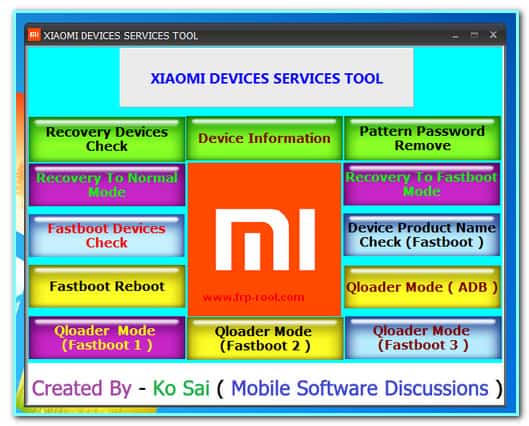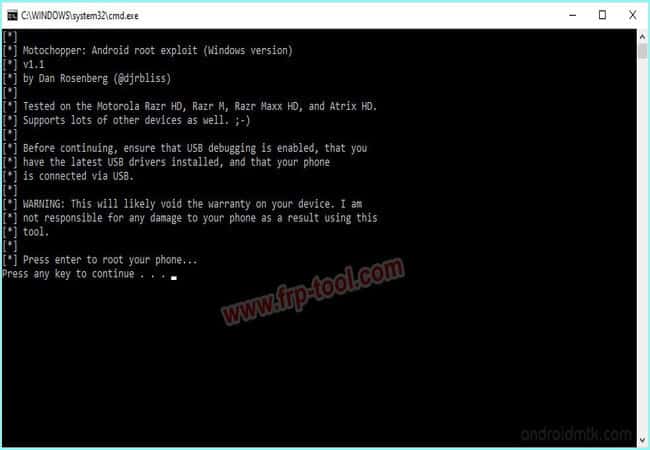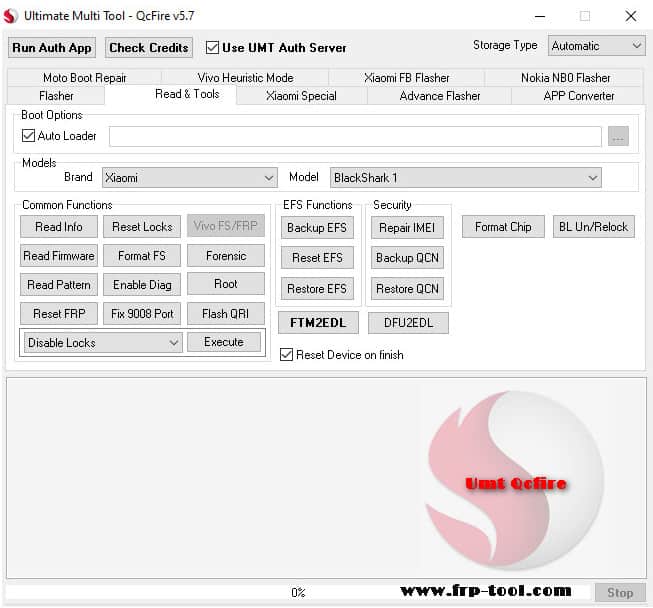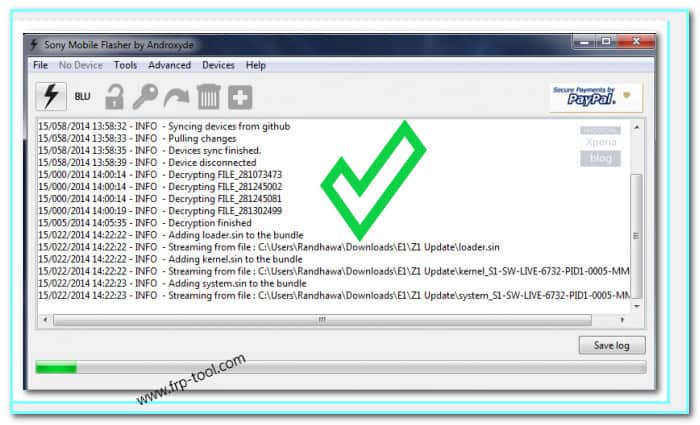If you are looking “Xiaomi service tool download” for free, then click on the download button and download it. This tool is an outstanding software for the windows computer that can provide a user premium service. One of the best thing on this tool you don’t need to pay any single money for it. Just download it by clicking on the download button and enjoy. You don’t need to an expert for using this tool, because in this content we discuss everything to use it. Now read the full content.Xiaomi device service tool.
What is the Xiaomi service tool
Mi device service tool is an excellent software for the computer that can be able to unlock Xiaomi device in few moments. It is also helpful when you are trying to factory reset on Xiaomi device like Redmi 4a, Redmi 4 or Redmi 4x. You cant factory reset on the device into the recovery mode because usually mi device has not “wipe data factory reset” option. This tool is the best way to unlock the device.
Xiaomi service tool download
For xiaomi service tool download free you need to click on the download button and wait for a few moments to start the download.
Filename: Mi device service tool download
Size: 49.47MB
Below link
Also read more full article MI Account Remover Tool
How To xiaomi device service tool setup
- First, download the file from the download link
- You can find this file at the zip format, so you need to unzip it. For unzipping you can use winrar or 7zip tool.
- Now open the folder that you extracted from zipping. So, right click on the XIAOMI DEVICES SERVICES TOOL.exe and select the “run as administrator” option from the menu.
- Now merely install this tool on your Windows computer.
How to Use
When you try to install this tool that time must keep disable your antivirus program and run it. You can run it by choosing the “run as administrator” option.
Then you will see this tool opened on the pc screen and then you will see many options on there. Now choose one that you need. And complete your work.
Features of Mi service tool
Recovery to Normal Mode:→ if you want to boot your mi device as the recovery mode, then you can easily do it by using this tool.
Recovery Devices Check:→ for the chacking connected device you can select this option and it will check which device is connected.
Fastboot Reboot:→ for going on the fastboot reboot menu select this option and you don’t need to use any cmd.
Device Information:→ this features will help you to check your device all information and details
Qloader Mode:→ it will provide you with installing Qloader drivers.
Pattern Password Remove:→ if you forget your mi smartphone pattern then you can easily reset it by using this option. It is beneficial.
I hope now you “Mi device service tool download” on your pc and enjoy it. But remember that when you try to install it, that time disable your antivirus program and run the tool. Don’t touch your phone when it is working.