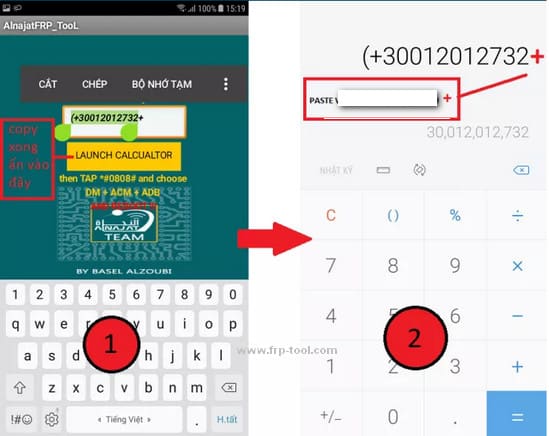SamFw Tool is a tool used for removing the Factory Reset Protection (FRP) on Samsung devices. FRP is a security feature that is enabled by default on most Samsung devices and requires the user to enter their Google account credentials after resetting the device.
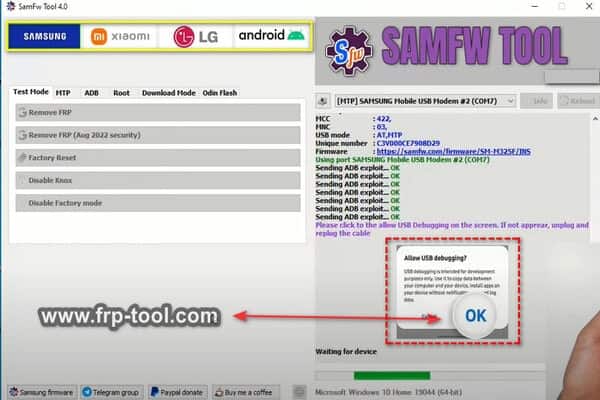
SamFw Tool Mirror link
Here is detailed information about SamFw Tool:
- Congruity: SamFw Tool is the best compatible with a wide range of Samsung devices and supports the latest model of Android versions. It can be used on smartphones, tablets, and other Samsung devices.
- Making: SamFw Tool has a simple user interface and can remove the FRP lock on your Samsung device with adb mode with just one click. It is designed to be easy to use, even for those who are not familiar with technical terms or the inner workings of Samsung devices.
- Security: SamFw Tool is considered safe to use, and it does not harm your device or void its warranty. However, it is important to follow all the instructions carefully and use the tool responsibly to avoid any potential problems.
- Download: SamFw Tool can be downloaded from the official website or from a trusted third-party website. The download is free, and the tool comes in a compressed file format that needs to be extracted and installed on your computer.
- Usage: To use SamFw Tool, you need to connect your Samsung device to your computer using a USB cable. The tool will detect your device, and you will be prompted to follow the on-screen instructions to remove the FRP lock.
- Technical Support: SamFw Tool provides technical support through its official website, forums, and social media channels. If you encounter any issues while using the tool, you can reach out to the support team for assistance.
Note: SamFw Tool is intended for advanced users who are familiar with the Samsung firmware and Android operating system. If you are not familiar with these technologies, it is recommended that you seek professional help or use a different method to remove the FRP lock. Using the tool improperly or following incorrect instructions can cause permanent damage to your device, so it is important to proceed with caution.